-
Search for the book you want to sell. You can search by ISBN or Keywords. Click
here to go to the Advanced Search page for Selling.
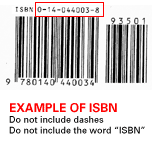 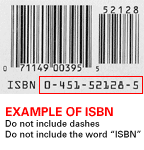
-
When you find the book you want to sell, click set the condition of the book for
the internal, external and overall shape the book is in. See "Guidelines" on
the right for guidance on how to rate your book.
-
Add comment about the book, set the quantity and your selling price. Make sure
you consider the recommended price on the right side to set a fair price. Click
"Set Condition: when ready.
-
On the next page, you will be asked to confirm all of the Book and Pricing
Details. Make sure you understand how the final price of the book is
calculated, and exactly how much you are going to be paid in the case your
books is sold through Swapbooks.com. (Click here to see our commission rates.) Click "Change Details" to make any
changes, and click "Confirm Details" when you are ready to go to the next step.
-
You should now be at the Check Delivery Details page, where you will enter all
of the information we need to mail you a check for your books you sell through
Swapbooks.com. Enter the name of the person you would like the check made out
to and the address it should be mailed to. Click "Continue" when you are ready.
-
Enter your credit card information (if it is not already stored in our system)
and verify your billing address for that card.
|
 |
| |